Frequently asked questions about the Focus on Kids online course:
It is the court’s decision whether or not the online course (versus the in-person class) counts toward requirements. Please contact your county clerk’s office for this information.
- Register with Focus on Kids (for cases filed in Boone and Callaway counties, your court-assigned case number is required):
Register - Confirmation email with instructions should arrive immediately once you register (check spam/junk folder if not in inbox). Click the link in this email to confirm, to pay for the course and to activate your account.
- Access the online course by logging in with your email and password:
Log in
The online course costs $45.
If you filed a certificate of inability to pay with the court, you need to email that to focusonkids@missouri.edu in order to mark your Focus on Kids account as paid.
Please make sure you click on the link in the confirmation email you received welcoming you to the course to confirm your account and pay for the course. The confirmation email arrives immediately after registering so check your spam/junk folder if you don't see it in your inbox.
Example of course confirmation email:
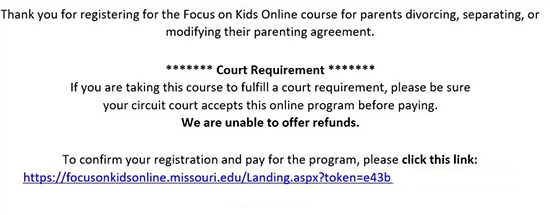
If you are required to take a co-parenting course to satisfy Missouri law, print and/or save your completion certificate at the end of the course. File your certificate with the court or forward your certificate to your attorney.
You need to create a new account using a different email address than the one used in the previous account. Using the new email address, follow these steps again to register a new account:
- Register with Focus on Kids (for cases filed in Boone and Callaway counties, your court-assigned case number is required):
Register - Confirmation email with instructions should arrive immediately once you register (check spam/junk folder if not in inbox). Click the link in this email to confirm, to pay for the course and to activate your account.
- Access the online course by logging in with your email and password:
Log in
If you have any questions or issues, contact us at focusonkids@missouri.edu or call 573-808-0076.
The quickest way to reach us is through email at focusonkids@missouri.edu or you can call 573-808-0076.