New
What's needed to calibrate a drone?
- Drone with calibration curve for selected seed
- Computer to plot spreading patterns
- Basic knowledge of Microsoft Excel
- Spread pattern test kit
- 200 lbs. of seed (Wheat in this example)
- Marking flags
- Measuring tape
- Weighing scale
What's the drone calibration process?
1. Drone set up
- Set the flight height and speed constant (height to 10 ft above canopy, speed to 20 ft/sec).
- Set the spinner disk rotations to 1200 rpm.
- Set the drone to RTK mode.
2. Set catch pans (Figure 1)
- Determine the zero-point (middle of the swath).
- Place pans at 5-foot distances extending 30 feet in both directions (60 foot swath).
- Secure the catch pans with anchors (long wire flags were used in this example).
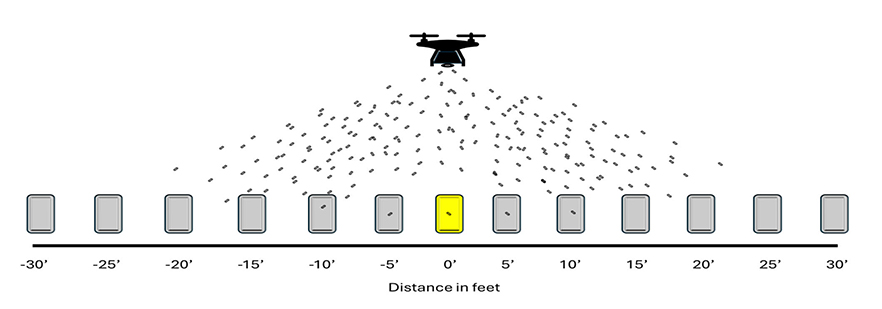
3. Flight
- Fly the drone 10 times over the zero-point line (Yellow pan in Figure 1).
4. Collection and analysis
- Gather seeds in the provided tubes and label them properly.
- On the attached worksheet, record the weight of each tube in the boxes provided.
- Plot on the graph to determine spreading pattern shape.
- Use the total number or weight of seeds captured to develop a distribution curve in Microsoft Excel.
Drone spread pattern data sheet
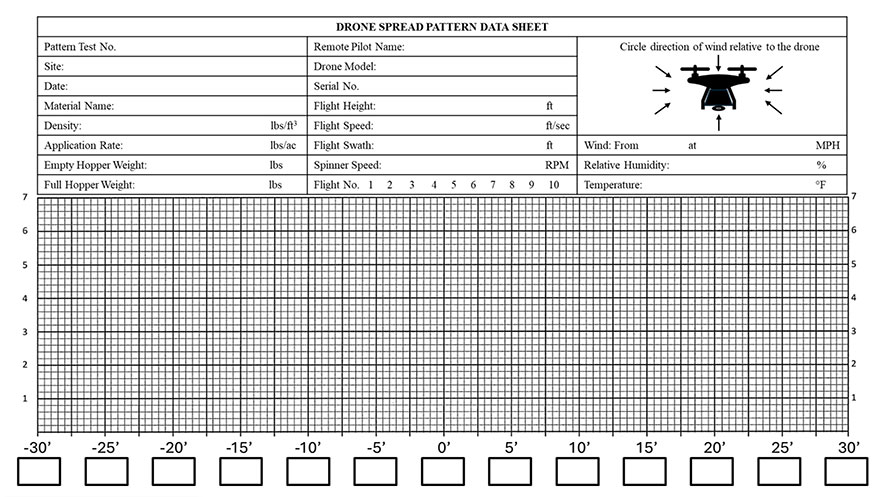
Acknowledgements
Thank you to Donnie Hubble, Jeana Curtis, and the University of Missouri for the review of this publication. This material is based upon work supported by USDA-NRCS, Conservation Innovation Grant, MoExcels, and the University of Missouri Agriculture Experiment Station. Any opinions, findings, conclusions, or recommendations expressed in this publication are those of the author and do not necessarily reflect the view of the University of Missouri.
For further questions about utility drones in agriculture, please contact Gurbir Singh.